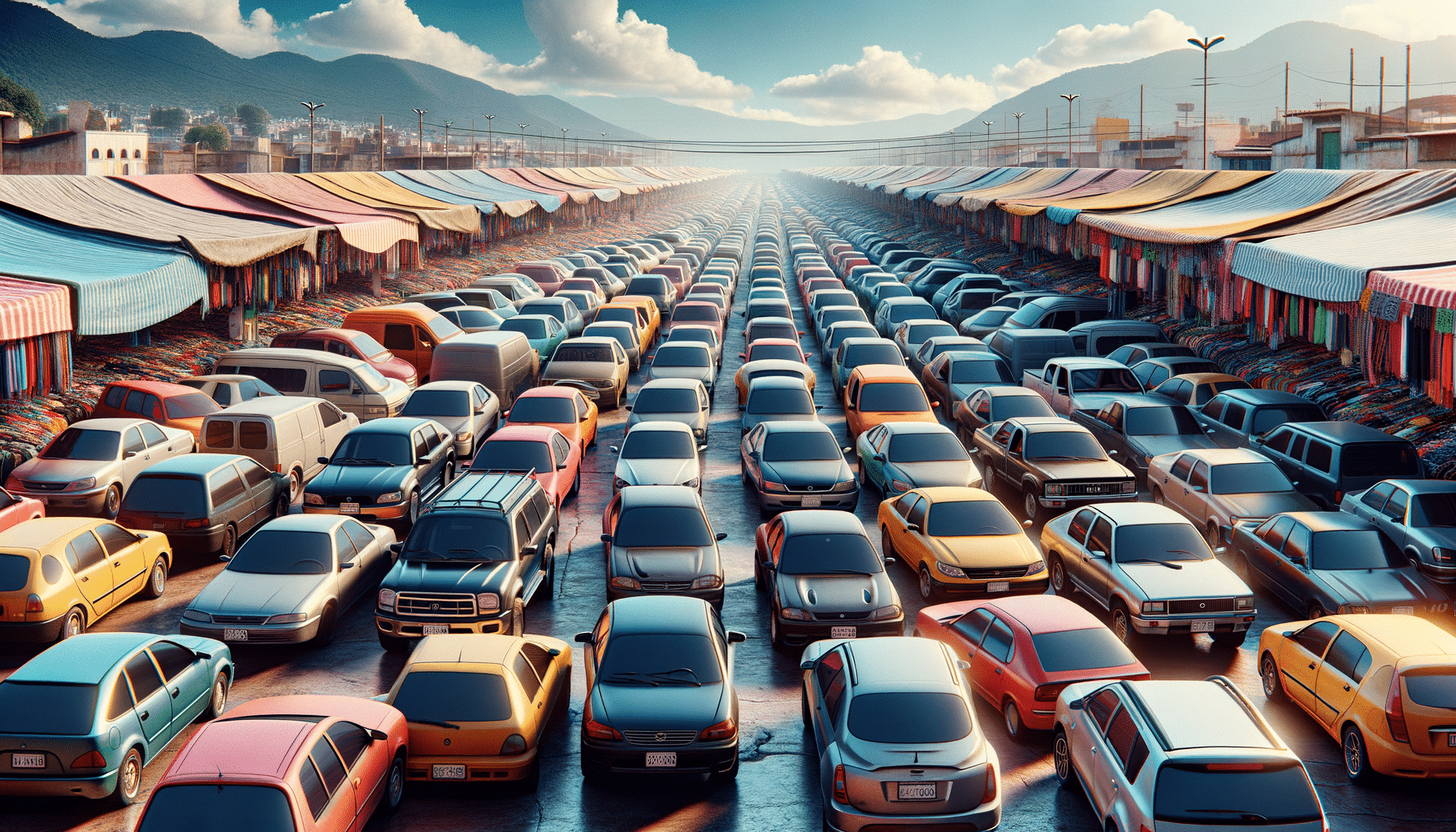A Guide to Smartphone Photography: Making the Most of Your Mobile Camera
The world of photography has been transformed by the powerful cameras in our pockets—our smartphones. With advancements in technology, these devices have become capable of capturing stunning images, making smartphone photography both accessible and exciting.
Understanding Your Smartphone Camera
Before diving into photography techniques, it’s essential to understand the capabilities of your smartphone camera. Most modern phones offer high megapixel counts, advanced sensors, and multiple lenses. According to a recent survey by Statista, nearly 85% of smartphone users prioritize camera quality when purchasing a new device.
Expert Insights
Renowned photographer Alex Stoddard emphasizes the importance of understanding your device, “A smartphone is a powerful tool if you know how to use it correctly. Explore its settings and features to make the most of it.”
Mastering Lighting
Lighting can make or break a photograph. Natural light is often the most flattering, so try to shoot during the golden hour—shortly after sunrise or before sunset. If natural light is scarce, utilize your phone’s built-in flash sparingly, as it can sometimes produce harsh shadows.
Personal Experience
On a recent trip to the mountains, I discovered the beauty of backlighting. By positioning my subject between the camera and the sun, I created stunning silhouettes that captured the essence of the scenery.
Composition Techniques
Understanding composition can elevate your photos. Utilize the rule of thirds by aligning your subject with the grid lines on your camera. This technique helps to create balanced and engaging images.
Actionable Tips
- Experiment with different angles and perspectives.
- Use leading lines to draw attention to your subject.
- Frame your shots using natural elements like trees or arches.
Editing and Apps
Post-processing is a crucial aspect of modern photography. Numerous apps can enhance your images with just a few taps. Editing tools such as Snapseed and Lightroom offer robust features for color correction and detail enhancement.
Smartphone Photography Table
| Feature | Benefit |
|---|---|
| Wide Aperture | Better low-light performance |
| High Megapixels | Sharper images |
| Optical Zoom | Improved distant shots |
| HDR Mode | Enhanced dynamic range |
| Portrait Mode | Professional-looking portraits |
| Image Stabilization | Reduced motion blur |
| Night Mode | Brighter nighttime shots |
| AI Scene Detection | Optimized settings for each shot |
Frequently Asked Questions
How can I improve my smartphone photography skills?
Practice regularly and experiment with different techniques. Follow photography blogs and tutorials for inspiration.
What are the best apps for editing photos on a smartphone?
Popular apps include Snapseed, Lightroom, and VSCO.
Is it worth investing in smartphone accessories?
Accessories like tripods and external lenses can enhance your photography, but they’re not essential for beginners.
Conclusion
Smartphone photography is an art form that blends creativity with technology. By understanding your device’s features and practicing key techniques, you can capture stunning images that tell compelling stories. So, grab your phone and start exploring the world through a new lens.