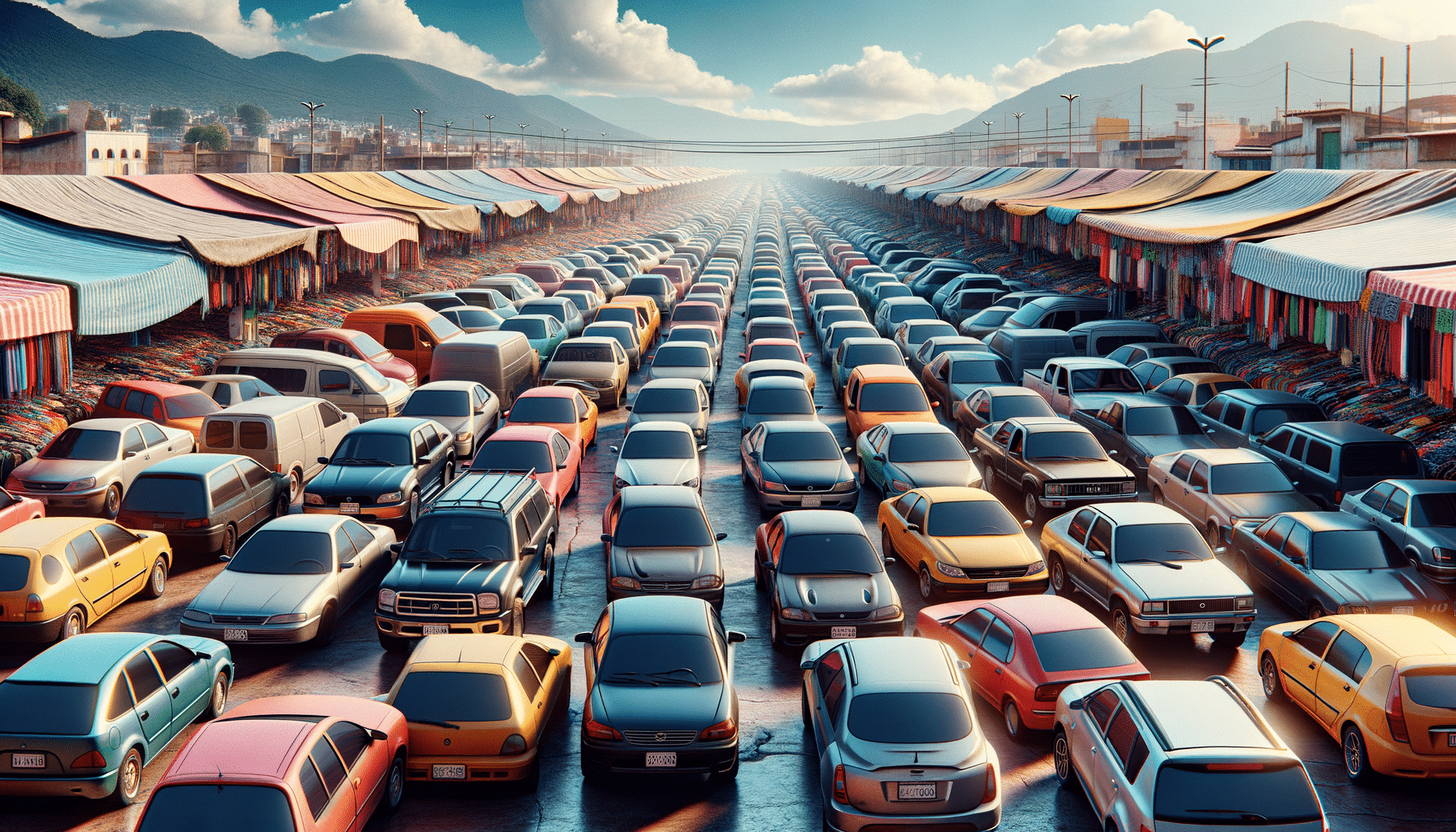Color Grading Tips: Enhancing Your Video’s Visual Appeal
When it comes to videography, enhancing the visual appeal of your footage is crucial, and color grading plays a pivotal role in achieving that cinematic look. Whether you’re a seasoned videographer or a novice exploring the craft, understanding how to effectively color grade your videos can make a significant difference in the final output.
Color grading is the process of altering and enhancing the color of a motion picture, video image, or still image either electronically, photo-chemically, or digitally. It’s an art form that balances the colors in your video, making it more visually appealing and mood-appropriate. According to a survey by Statista, 80% of viewers are more likely to watch a video if it is visually appealing, highlighting the importance of color grading.
Understanding the Basics of Color Grading
Before diving into tips and techniques, it’s essential to understand the basics. Color grading differs from color correction, which tends to focus on fixing issues like exposure and white balance. Instead, color grading involves creating a specific look or mood for your video. Renowned cinematographer Roger Deakins often emphasizes that color grading should enhance the narrative and not distract from it.
Tools of the Trade
Various software solutions are available for color grading, each offering unique features. Some popular choices include DaVinci Resolve, Adobe Premiere Pro, and Final Cut Pro. These tools provide a range of functions from basic color correction to advanced grading techniques.
Tips for Effective Color Grading
1. Start with a Clean Slate
Before grading, ensure your footage is properly color-corrected. Adjust the exposure, white balance, and contrast to create a neutral starting point.
2. Use LUTs Wisely
Look-Up Tables (LUTs) can be a great starting point for achieving a specific look. However, avoid relying solely on them. Customize LUTs to fit your footage’s unique characteristics.
3. Leverage the Power of Color Wheels
Color wheels allow for precise adjustments in shadows, midtones, and highlights. Use them to create depth and contrast.
4. Balance Skin Tones
Ensure that skin tones appear natural and consistent. This often requires subtle adjustments to hue and saturation.
5. Consider the Mood
Different colors evoke different emotions. For example, cool tones can create a sense of calm, while warm tones can convey energy and warmth. Choose your color palette based on the mood you want to convey.
Comparison Table: Popular Color Grading Software
| Software | Features | Platform | Price |
|---|---|---|---|
| DaVinci Resolve | Advanced color correction and editing tools | Windows, Mac, Linux | Free/$299 for Studio version |
| Adobe Premiere Pro | Seamless integration with Adobe Suite | Windows, Mac | $20.99/month |
| Final Cut Pro | Optimized for Mac, powerful editing tools | Mac | $299.99 |
| Filmora | User-friendly interface, basic grading tools | Windows, Mac | $69.99/year |
| Lightworks | Real-time effects, multi-platform support | Windows, Mac, Linux | Free/$24.99/month for Pro |
| HitFilm Express | VFX tools, advanced tracking | Windows, Mac | Free/$349 for Pro |
| Vegas Pro | Comprehensive editing suite | Windows | $599 |
| Color Finale | Plugin for Final Cut Pro with advanced tools | Mac | $99 |
Frequently Asked Questions
What is the difference between color correction and color grading?
Color correction involves fixing color issues to ensure natural-looking footage, while color grading adds stylistic tones and colors to enhance the mood and storytelling.
Do I need expensive software for color grading?
Not necessarily. Many free tools provide robust color grading options. It’s more about understanding the software you use and applying your creativity.
How can I learn more about color grading?
Online courses, tutorials, and community forums are excellent resources for expanding your color grading skills.
Conclusion
By incorporating these color grading tips, you can significantly enhance the visual appeal of your videos, creating a more engaging experience for your audience. Remember, the goal is to complement the narrative, not overshadow it. So, experiment with different techniques and find what works best for your unique style. Happy grading!